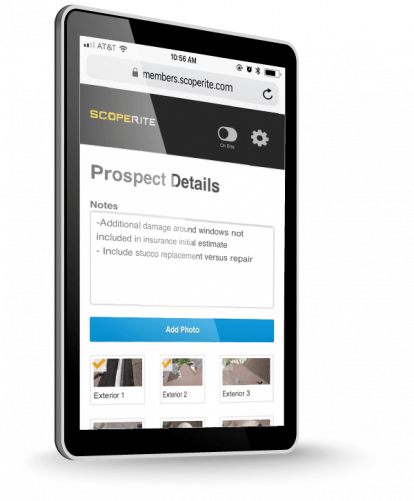
Roofing software is fantastic. It minimizes paperwork, saves time, and makes your company run more efficiently. Well at least it does all those things if everyone uses it. Often times, getting salesmen to start using or switch roofing software programs can be a struggle; they are set in their ways, and think they have it all figured out already. So what can you do to get them on board with the new software? Keep reading to see our top tips for getting your salesmen to make the switch.
Take The Time To Train Them
While it can be time consuming, and feel a little like time wasted, taking the time to actually train your salesmen on the software can make a big difference. Giving them each a log-in and saying use this now, is easier, but less effective. Seeing as you, the owner or manager, is probably the one who picked it out the software makes sense to you because you have been researching and learning about it. For your salesmen, it is something totally new that they need to put effort in to learn to use, and many of them don’t want to take that time out of their already busy schedule to learn it. The easiest way around this is for you to schedule that time and do it with them! Have everyone block out an afternoon, bring in an expert if you need, and go through it together. Do a mock project from start to finish so that everyone sees all the basic functions and features. Make sure everyone can access the software on the devices they need and go through any changes in usage for each device. It may seem like a long way to spend an afternoon, but it can help make a big difference in getting everyone on board.
Explain The Benefits
Sometimes being in a company doesn’t mean you see everything. No matter how involved your salesmen are in aspects of the business beyond sales and projects, you know more about it than they do. You know where the biggest glitches are, where the most problems arise from, and where things need to be changed; more likely than not, implementing the software is a way to deal with a lot of those problems. So explain that to them. Detail out what is going wrong or could use some improvement, and show them how the software will help solve some of those problems. If they can see the direct effect that using the software will have, it will encourage them to view the switch as a good thing, rather than a tedious one.
Address Concerns
A lot of salesmen get set in their ways. They have their routines that get that job done and they like it that way. So when you try and change that routine, even a little bit, they are going to have questions. Take the time answer the questions and address their concerns. From will it change my whole system to will it work on my phone, all the questions are important to them. Taking the time to see what they are specifically concerned about, and to address their concerns will, ideally, make them more open to trying the software. It is also important to be patient when addressing their concerns; seeming irritated by the questions and comments will make them even less inclined to give the software a try, so stay positive and understand that this might be a bigger change than you realized for them.
Have A Trial Period
More often than not, forcing use of something is the quickest way to make sure it is detested. So try and forgo telling your salesmen that they HAVE to use the new software and that’s that. Instead try doing a trial period with it. Say they have to use it for two weeks or a month or however long you feel is appropriate, and that you will all come together to discuss benefits and problems with it after at that time. This gives everyone the opportunity to try out the software, find what they like and don’t like, and discuss everyone’s thoughts surrounding it. Doing a trial gives you the opportunity to make them use the software without it being a completely forced idea. It also gives your salesmen the chance to actually see if they like the software, or for you to realize that the software might not be the right one for your company.

