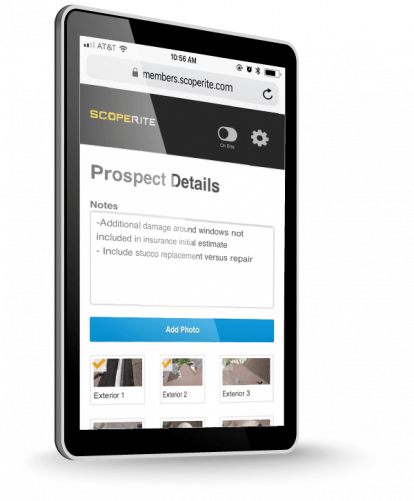
Despite common misconceptions, adding a claims management system does not help your business grow and improve simply because you have it, you have to do a little work to make it work for you. Scoperite is no exception to this. In order to get the most out of Scoperite there are steps you need to take.
Have Everyone Use It
This might sound really obvious, but, if only half your company is using Scoperite, you aren’t using its full potential. Scoperite is designed to streamline claims operations from start to finish, so your salesmen entering claims is only going to be effective if your estimator sees the photos and notes and your trades manager schedules through the system. Moral of the story, Scoperite goes beyond sales and leads; it is for everyone so get everyone using it, even if it means pulling teeth in the beginning.
Most Valuable Features
We get that not every company needs every feature Scoperite offers, but there are a few features that you really do need to use to get the full benefits Scoperite can give you. The first of these is the mobile app. Even if you have a pen and paper inspection routine that you have been perfecting for years, the Scoperite mobile app will revolutionize your inspection procedure and cut down mistakes and misses by a lot! The app lets you create prospects, take photos, upload information, and send a report to the homeowner on your first site visit. Not only does this make inspections easier, it makes organizing the documents easier (no more searching to see which photos belong to which project) and helps you sell yourself to homeowners. Plus, the app can accessed anywhere, anytime; so there are no more “I’ll check when I get to the office this afternoon” scenarios when you can pull up any document for any claim whenever you need it. The app is part of what saves you time when you use Scoperite, so use it, use it, use it!
Another feature that needs to be utilized is the discussion board. We know you have email and text and messenger and whatever else, but you need to be using this. Messages are connected to email so you get an email when a message has been posted and you are never out of the loop. The discussion board is unique to each claim, eliminating the need to double check who or what project the message is about, and preventing miscommunication on claims. Plus, it adds another level of documentation in case you need it; when everything is written and saved on one page, it can answer a lot of questions and prevent problems from getting bigger. Scoperite aims to make your job easier, the discussion board is an essential tool to that by eliminating confusion and making mistakes and miscommunication significantly less frequent.
The feature that makes a big difference is the production tab. This tab shows all the work that has been scheduled and is waiting to be scheduled for every single claim; it also has the production calendar for a holistic look at all work scheduled out for each month. The production tab lets everyone know what is scheduled when, eliminating the arguments over who needs what done first and why they should get it; if it’s already scheduled, they know they are out of luck. It also helps eliminate scheduling conflicts and miscommunications as well. Putting it down in the system means it shows up in the production tab, the production calendar, and the individual claims, making it almost impossible to double schedule or make a mistake. The production capabilities let you streamline your production and building scheduling, which can save a ton of time compared to other, less organized ways of scheduling.

707 Comments